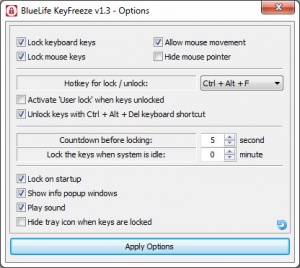BlueLife KeyFreeze
1.3
Size: 868 MB
Downloads: 5515
Platform: Windows (All Versions)
There are many stories that start with an accidental key press, from interrupting a good movie to stopping an important operation. If you want to make sure that nothing like this will ever happen to you, BlueLife KeyFreeze can help you. This simple utility can disable a computer's mouse and keyboard input. This way, you can let your computer carry out important tasks by itself, or let a toddler watch cartoons, without having to worry that one or more keys will be pressed and ruin everything.
BlueLife KeyFreeze is offered as a freeware application, for all modern Windows platforms. Its components come in a ZIP archive, which you only need to extract them and run an executable. The hardware requirements are insignificant, even for modest machines, and there is no need to install any prerequisite tools or services.
The application's functionality is extremely simple. Once you launch BlueLife KeyFreeze, the application will lock your mouse and keyboard automatically. Obviously, while this mode is active, you can press the buttons on your keyboard or click the mouse buttons chaotically and nothing will happen.
The input lock can be enabled or disabled through the same keyboard combination. When you engage the lock, BlueLife KeyFreeze will display a countdown and it will remind you of the keyboard shortcut, in the lower right corner of the screen. You can select a different keyboard combination in the application's general settings menu, where you can also make a few simple tweaks, like preventing the mouse cursor from being moved while the lock is enabled.
Thanks to BlueLife KeyFreeze's simple functionality, nothing bad will ever happen on your computer, due to accidental key presses.
Pros
You can disable the computer's mouse and keyboard input through a simple keyboard shortcut. The application provides you with a few useful options for tweaking its behavior.
Cons
There are no obvious issues to mention.
BlueLife KeyFreeze
1.3
Download
BlueLife KeyFreeze Awards

BlueLife KeyFreeze Editor’s Review Rating
BlueLife KeyFreeze has been reviewed by Frederick Barton on 04 Aug 2016. Based on the user interface, features and complexity, Findmysoft has rated BlueLife KeyFreeze 4 out of 5 stars, naming it Excellent